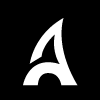Fevrok, the website that I created, at one day I decided to add multi-languages. and that what I exactly did by creating a new translation table for every table that I wanna translate but A downside is that all translations are stored in separate tables. This means that you need to migrate two tables and manage two models.
So I decided to make a package that stores all translations in one table and that’s what I did, the package is now available on Github under the name Tarjama which simply means translation in English
Current working model
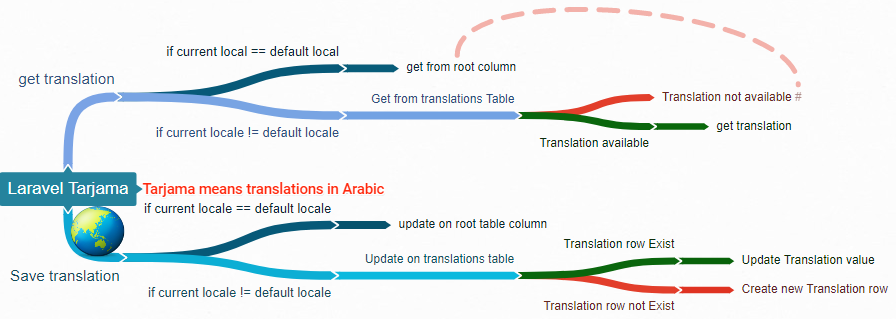
Installation
You can install the package via composer:
composer require laravelarab/tarjama
If you have Laravel 5.5 and up The package will automatically register itself.
else you have to add the service provider to app/config/app.php
LaravelArab\Tarjama\TarjamaServiceProvider::class,
If you want to change the default locale, you must publish the config file:
php artisan vendor:publish --provider="LaravelArab\Tarjama\TarjamaServiceProvider"
This is the contents of the published file:
return [
/**
* Default Locale || Root columns locale
* We will use this locale if config('app.locale') translation not exist
*/
'locale' => 'en',
/**
* Supported Locales e.g: ['en', 'fr', 'ar']
*/
'locales' => ['ar', 'en', 'fr']
];
next migrate translations table
php artisan migrate
Making a model translatable
The required steps to make a model translatable are:
- Just use the
LaravelArab\Tarjama\Translatabletrait.
Here’s an example of a prepared model:
use Illuminate\Database\Eloquent\Model;
use LaravelArab\Tarjama\Translatable;class Item extends Model
{
use Translatable;
/**
* The attributes that are Translatable.
*
* @var array
*/
protected $translatable = [
'name', 'color'
];
}
Available methods
Saving translations
$item = new Item;
$data = array('en' => 'car', 'ar' => 'سيارة');$item->setTranslations('name', $data); // setTranslations($attribute, array $translations, $save = false)// or save one translation
$item->setTranslation('name', 'en', 'car', true); // setTranslation($attribute, $locale, $value, $save = false)// or just do
$item->name = 'car'; // note: this will save automaticaly unless it's the default locale// save if current locale == default locale OR $save = false
$item->save();
Get translations
$item = new Item::first();
// get current locale translation
$item->city
OR
$item->getTranslation('city');// pass translation locales
$item->getTranslation('city', 'ar'); // getTranslation($attribute, $language = null, $fallback = true)
$item->getTranslationsOf('name', ['ar', 'en']); // getTranslationsOf($attribute, array $languages = null, $fallback = true)
Delete translations
$item = new Item::first();
$item->deleteTranslations(['name', 'color'], ['ar', 'en']); // deleteTranslations(array $attributes, $locales = null)
Workarounds
If you are creating a new entry to your translatable model and the current locale !== to default locale for example:
use LaravelArab\Tarjama\Translatable;
class Item
{
use Translatable;
protected $fillable = ['name', 'color'];
protected $translatable = ['name'];
}
$item = new Item;
$item->setTranslation(
'name', // translatable column name
config('tarjama.locale'), // default locale
$request->name // value
);
$item->color = $request->color;
$item->save();
// after saving than create the translation
if (config('app.locale') != config('tarjama.locale')) {
$item->name = $request->name;
} // and your done